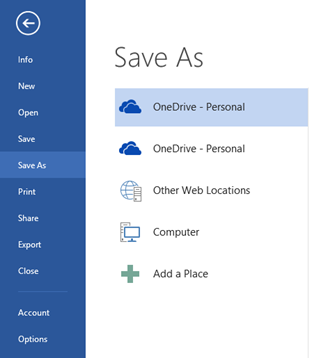Why are there two "OneDrive - Personal" listings in my MS Word 2013 "Save As" window?
Why do we have two "OneDrive - Personal" accounts here?
Each "OneDrive - Personal" account repesents a Microsoft account that you have previously used within MS Office. If this bugs you, then remove the account(s) you don't want.
Remove OneDrive accounts from MS Office.
- Open a MS Office 2013 application (such as MS Word).
- Go to File > Account.
- Under "Connected Services", you can see the multiple OneDrive accounts.
- From here, you can remove the service in one or two steps:
- Sign out of the service within MS Office (because you cannot remove a service that you're currently using.)
- Then click Remove Service.
Done. Now you know why "Save As" lists two or more "OneDrive - Personal" accounts and how to remove those you no longer want.