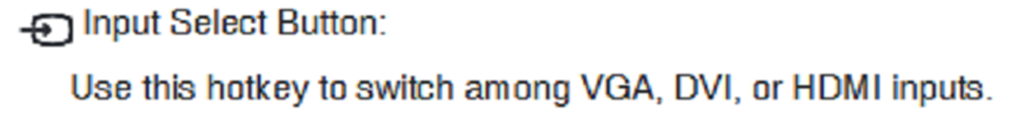Switch ASUS Monitor Input from HDMI to DVI
Situation: We have an ASUS VS238 monitor that can can DVI, HDMI, and VGA inputs. We're wanting to switch from HDMI to either VGA or DVI input.
Problem: We unplugged the HDMI and plugged in the DVI cable and receive this message: HDMI No Signal.
Solution:
- Turn off the monitor.
- Turn the monitor on.
- When "HDMI No Signal" appears, press the Input Select Button until you've switched to DVI.