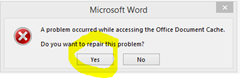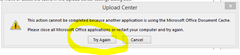MS Word + OneDrive = A problem occurred while accessing the Office Document Cache.
I was feeling really frustrated for a while. The following brought relief!
Problem & Resolution
- Open MS Word.
- Open File from OneDrive.
-
Error:
- A problem occurred while accessing the Office Document Cache.
- Do you want to repair this problem?
- Choose Yes .
-
Error:
- The Microsoft Office Upload Center found a problem while accessing the Microsoft Office Document Cache and needs to repair it before it can continue.
- As part of the repair a copy of the cache will be saved as a backup and a new cache will be created.
- Choose Repair .
- Error:
- The action cannot be completed because another application is using the Microsoft Office Document Cache.
- Please close all Microsoft Office Applications or restart your computer and start again.
- Use Task Manager to kill all processes associated with the MS Office Cache (there’s often about three or four). For example:
- Microsoft Office Document Cache Sync Client Interface (this is the usual suspect)
- MS Word
- Microsoft Office Click-to-Run
- OneDrive Sync Engine
- Microsoft Office Document Cache
- Etc
- Choose Try Again .
- If the Browse For Folder window opens (why?), then choose Cancel .
The above did work for me!
See also:
http://www.7tutorials.com/fix-problems-microsoft-office-document-cache-being-corrupted