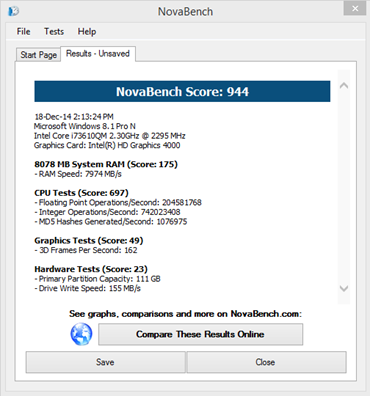How do I speed up my Windows computer?
Solutions fall into two categories:
- Add better hardware.
- Optimize the software.
Add Better Hardware
These are more expensive options and include
- Increase your RAM.
- Install a Solid State Hard Drive.
- Buy a new computer.
Optimize the Software
These are in the order that I find them most helpful. Opinions vary; this is mine.
- Limit how many programs & services run at startup.
- Control Panel > Administration > System Configuration (or just
msconfig) - Disable all non-Microsoft and non-Security services and startup programs.
- Further, disable obviously useless Microsoft Services.
- Further, if you have a good anti-virus, disable MSFT Security Center and Windows Defender.
- Turn off visual effects.
- Control Panel > Performance Info and Tools > Adjust visual effects
- Adjust for best performance.
- Turn off search indexing.
- Control Panel > Performance Info and Tools > Adjust indexing options
- Make sure it isn't running.
- Adjust power settings
- Control Panel > Performance Info and Tools > Adjust power options
- High performance (this does matter!)
- Try the Performance troubleshooter
- Requires Windows 7 or higher
- Use ReadyBoost
- This requires a USB stick.
- It basically increases RAM.
- Uninstall unused or nuisance software.
- Use RevoUninstaller for this.
- It's just more thorough.
Example Workflow
- Restart the computer while pressing F8.
- Start the computer in Safe Mode with command prompt.
- This will make the computer faster during maintenance.
- Carry out the above tasks.
- Restart the computer normally, is it faster?
Do a before and after Benchmark
http://novabench.com/download.php
See Also
http://windows.microsoft.com/en-CA/windows7/speed-up-your-pc
http://windows.microsoft.com/en-ca/windows/improve-computers-performance#1TC=windows-7